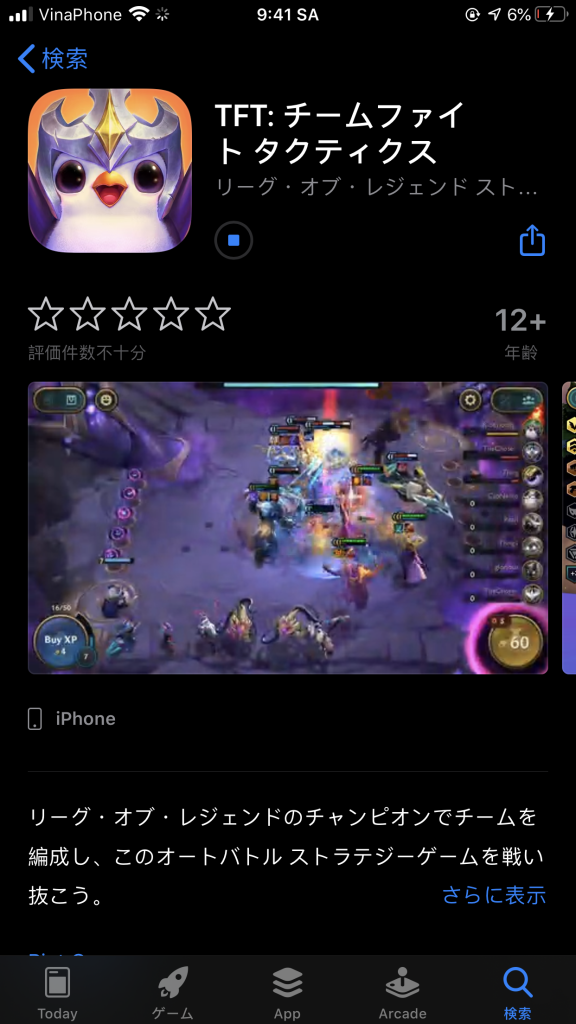- Version 10.6.3132784
- Download 1502
- File Size 48.86 MB
- Create Date March 19, 2020
- Download
How to Download TFT Mobile for IOS :
You need to change to Japan or USA to download the game. In this article, we will move to the Region of Japan
- Step 1: Go to your Appstore account.
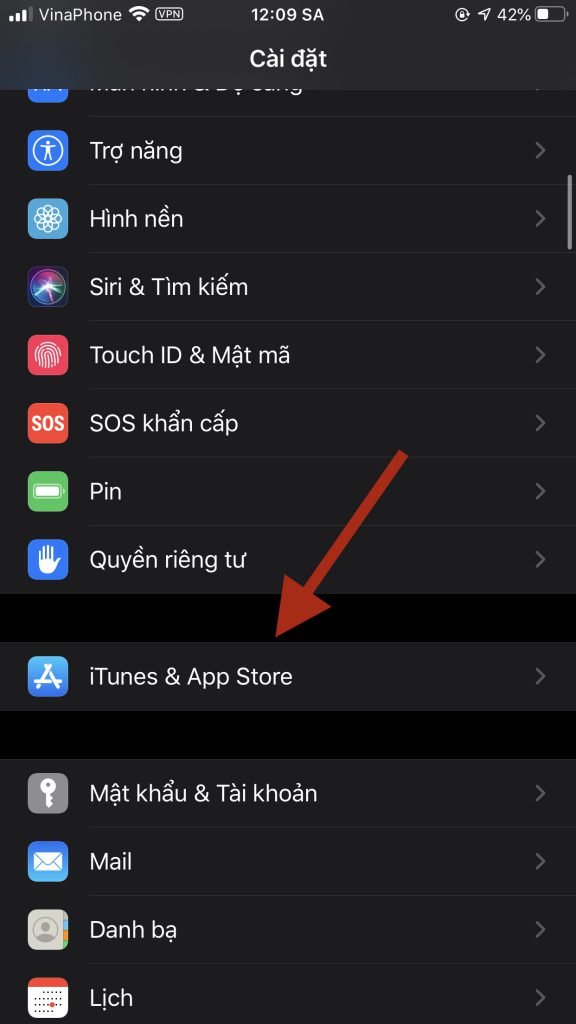
- Step 2: Select “Country / Region”> “Japan”
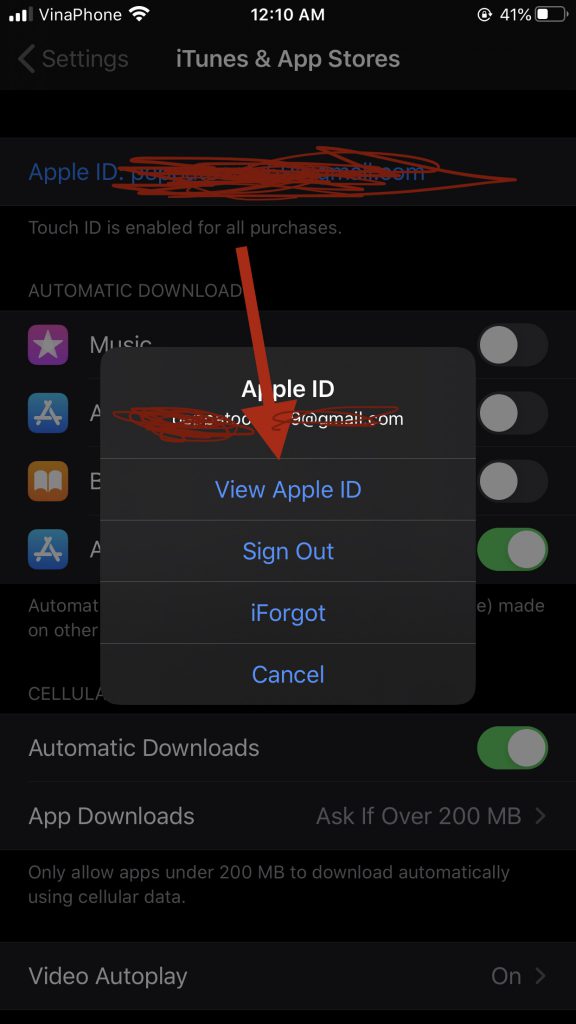
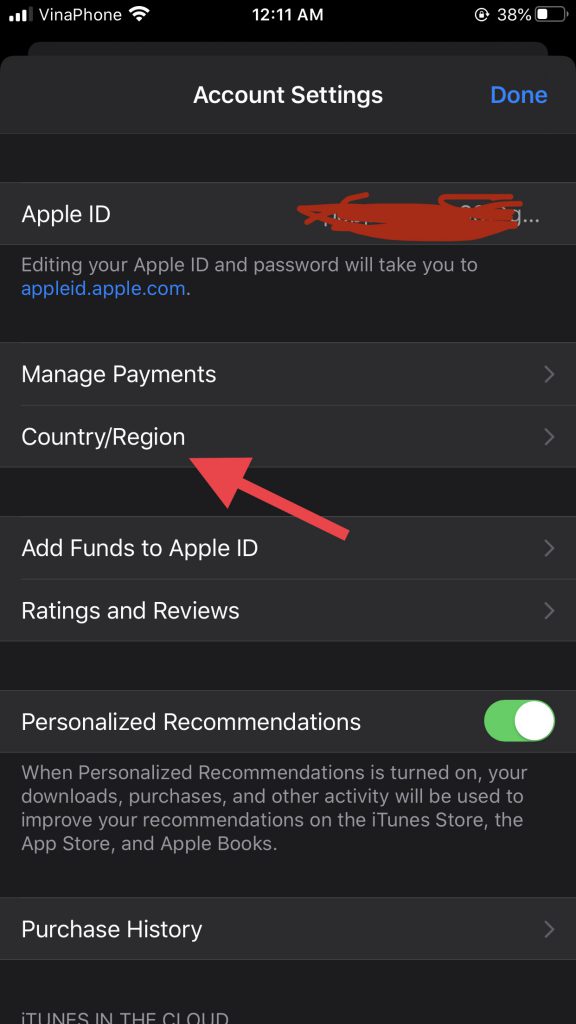
- Step 3: Register the information like this image ,
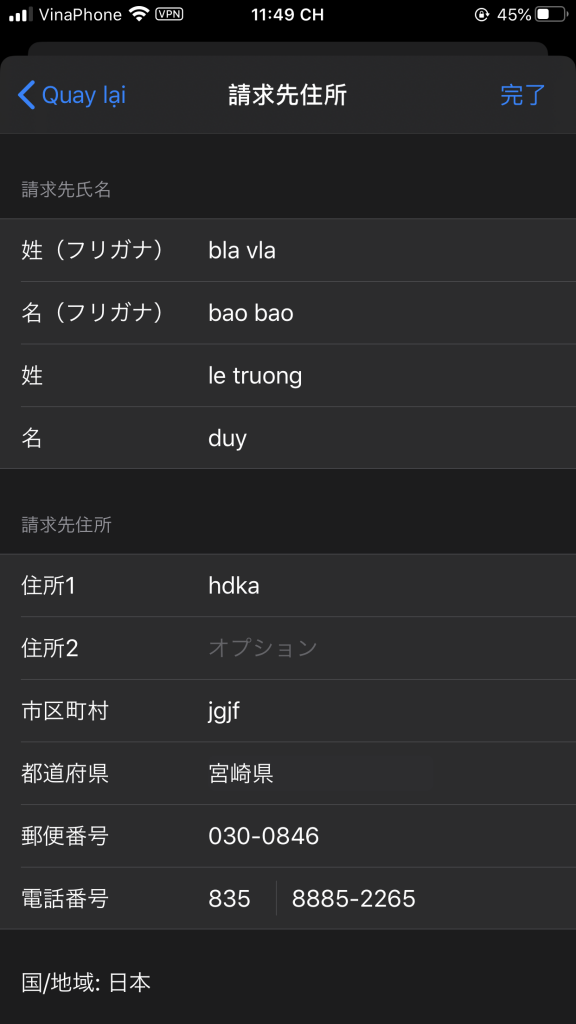
And select “Next” to complete roaming.
Step 4: Click download on top this article or go to App Store Search the game name “tft: チームファイト タクティクス” and download the game to play.