Wild Rift officially allowed players who use Android system to download on the app markets yesterday. iOS players just thought that they have to wait until 29/10 to play this game but App Store suddenly let players from Korea, Japan, Phillpines, Singapore, Malaysia, Indonesia, Thailand play the game.

As we are announced, Vietnamese gamers have to wait until the first week of December to play this game. But there’re still some ways for them to download and play LoL: Wild Rift on this release. Gamers just have to follow these steps to sign up before and when the game’s released to play game.
Tutorial: Download for iOS: Gamers have to change IP to the countries that release game. The Singapore IP change is written below.
Step 1: Log in your Appstore account
Step 2: Select “Country/Area” > “Singapore”, change the country or area, click Agree
Step 3: Sign up with these information.
- Payment: None
- Your name: Autofill
- Street: Enter any address
- Post code: 700000
- Phone: Enter any number
And click Next to complete changing your area. Click “Done” like the image below:
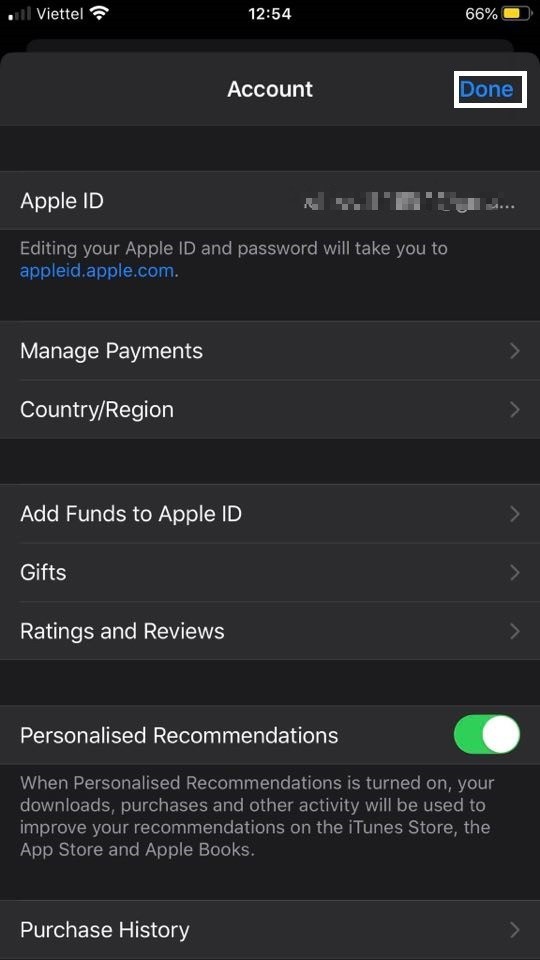
Step 4: Search for “Wild Rift”
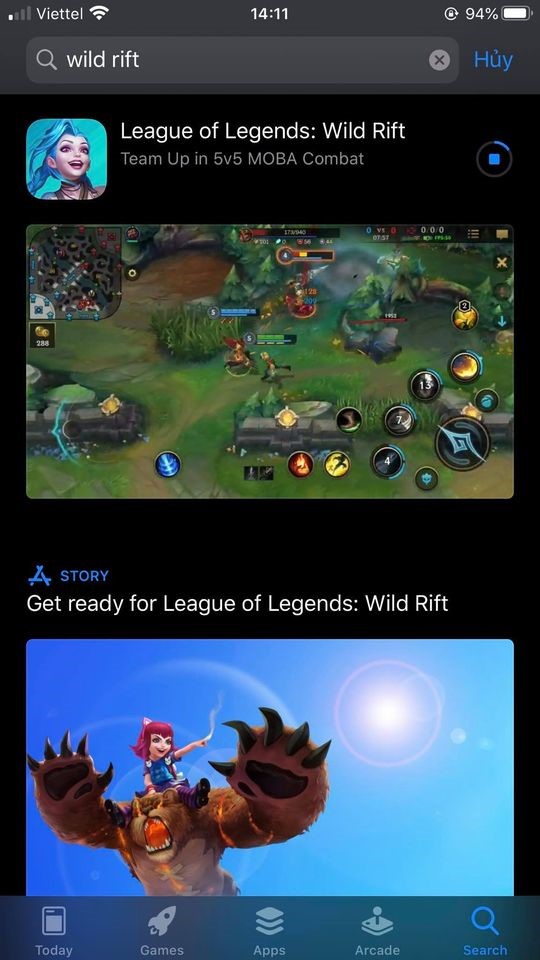
Step 5: Download League of Legends: Wild Rift
Crucial note: While changing the area, gamers mustn’t quit. Please wait for this process to be done in order not to have any errors like the image below:
Step 6:Use Kiwi VPN ( Search in App Store ) to Fake IP

Step 7: Get access to Sign up of Riot Games with Fake IP of Korea, Japan, Philippines, Singapore, Malaysia, Indonesia, Thailand
Step 8: Create the account.
Method 2: Fake IP Japan (or Korea, Singapore…) and get into Wild Rift, login with Email and sign up, you will be able to play Wild Rift
That’s all, now you got your account to play Wild Rift.
To Android system, players can take this instructions below:
How To Download and Install Wild Rift Open Beta and Create Account – 27 October 2020





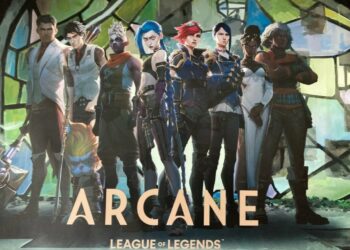



You must log in to post a comment.