As you know, Apple and Google have removed Fortnite from their app market and for those who use iPhone, iPad want to reinstall this game when uninstalling previously do the following:
How to reinstall Fortnite even if you removed from the Apple Store
Open Apple Store > Click on your Apple ID avatar in the top right > Select on Purchased > purchased list > 2 tabs appear here, select the tab Not available on this iPhone on the right > search ” Fortnite ”, then select the cloud button
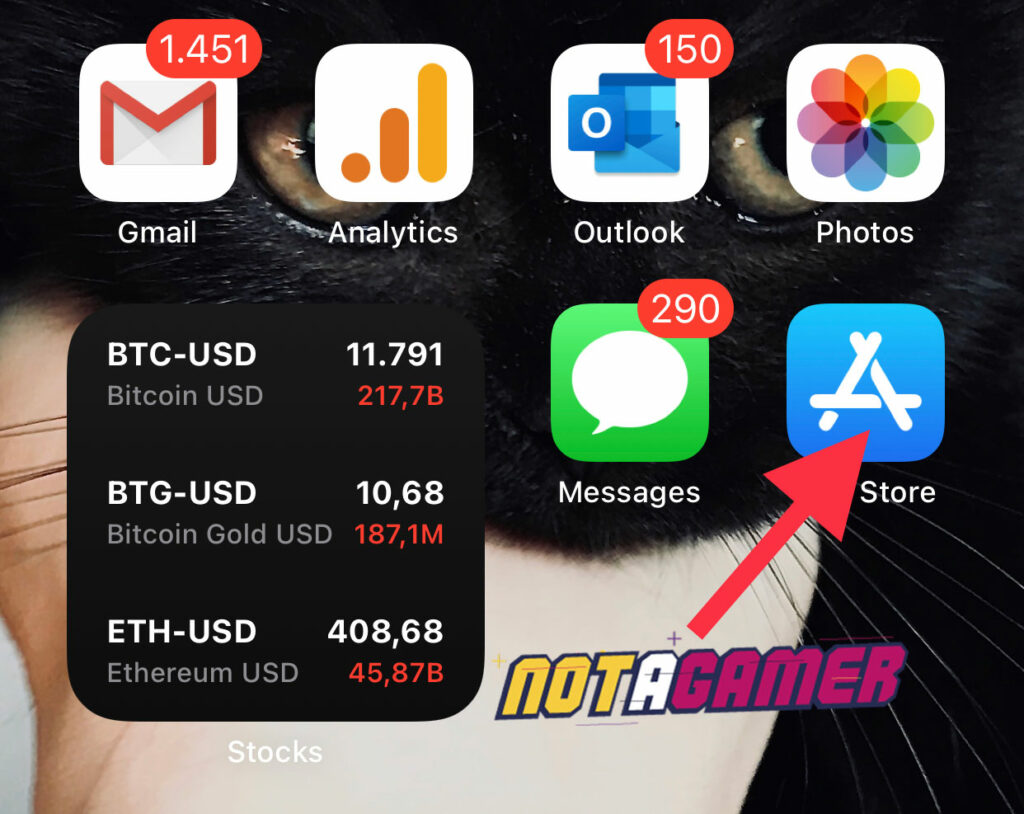
Open Apple Store

Click on your Apple ID avatar in the top right
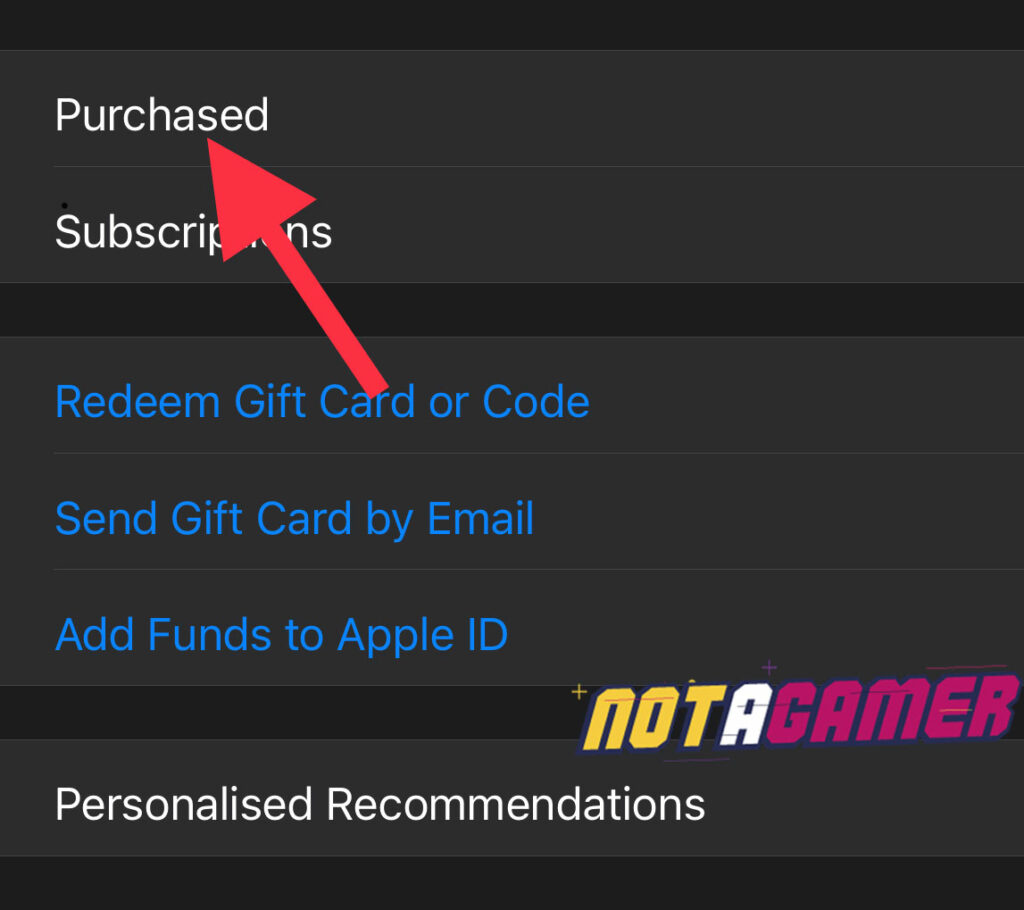
Select on Purchased
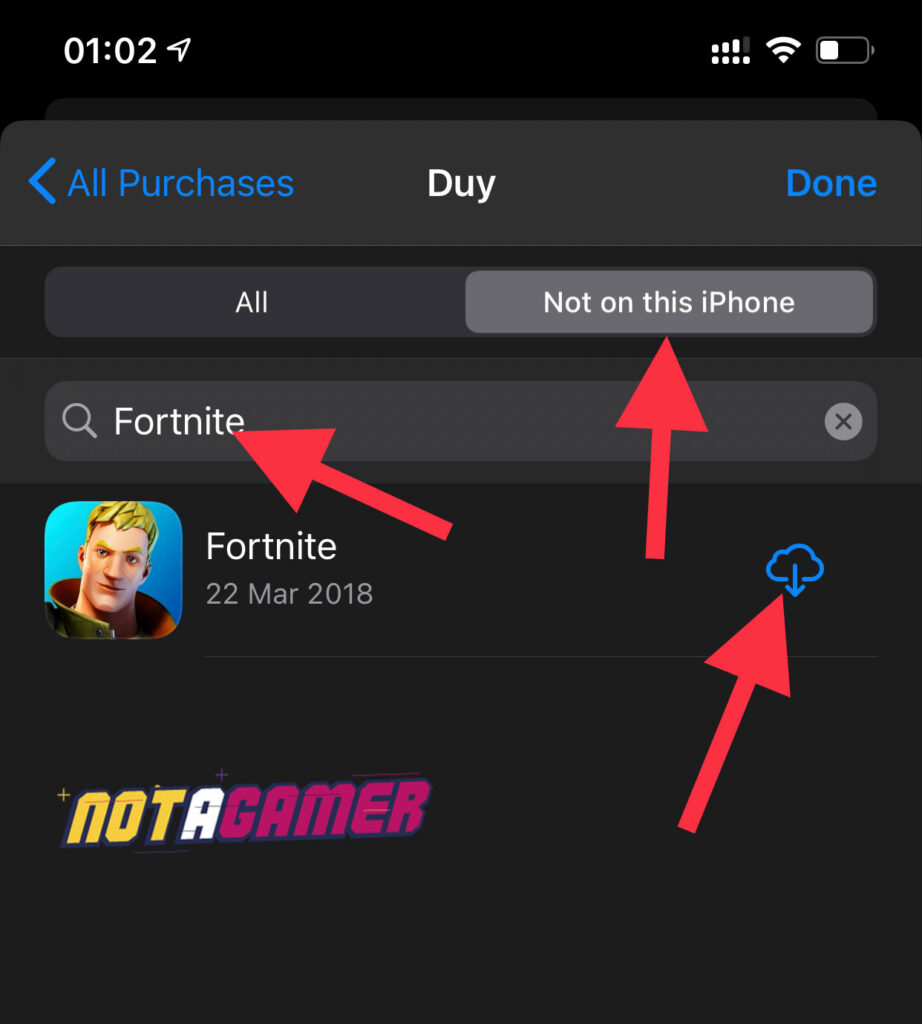
2 tabs appear here, select the tab Not available on this iPhone on the right > search ” Fortnite ”, then select the cloud button
Once you has finished installing the in-app updates, you will have full access to the game.
Good luck!


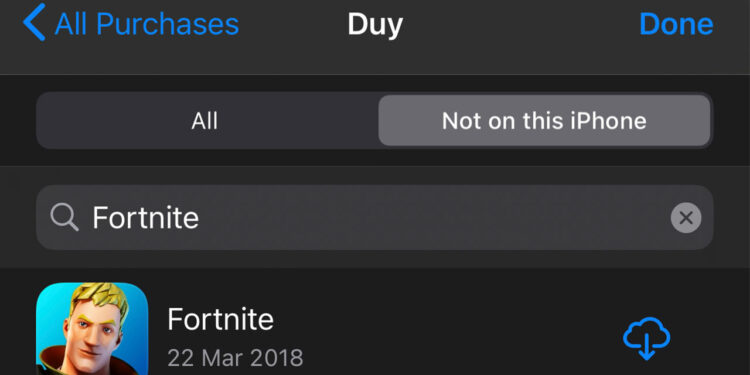






You must log in to post a comment.