TFT Mobile Fix – Teamfight Tactics Mobile has officially launched. But there are still many gamers who can’t download the game. The following article will help gamers solve all those questions.
Yesterday morning, Teamfight Tactics Mobile was officially launched, gamers can download this game on both Android and iOS platforms. However, because in some other markets may not be released, players will be required to perform a few small steps to download the Teamfight Tactics Mobile. However, there are still some gamers who encounter some errors that make them unable to experience, the following article will help gamers answer a few questions for players.
Instructions to download and login TFT Mobile on both Android and iOS platforms – TFT Mobile Download
TFT Mobile Fix
Error 1: Unable to download the APK file on an Android device
With this error, gamers just need to open the download link in the browser or Chrome app on the phone to be able to download the APK file to the phone. Download the APK file HERE!
Option 2: Players on Android phones can download the Taptap app, find Teamfight Tactics: League of Legends Strategy Game, then download the game to the device and log in as usual using Google or Riot accounts.
Error 2: Unable to install the file on Android devices
Some players have been able to download the Teamfight Tactics Mobile but can’t be installed on Android devices because of the configuration requirements that do not meet the game’s requirements.
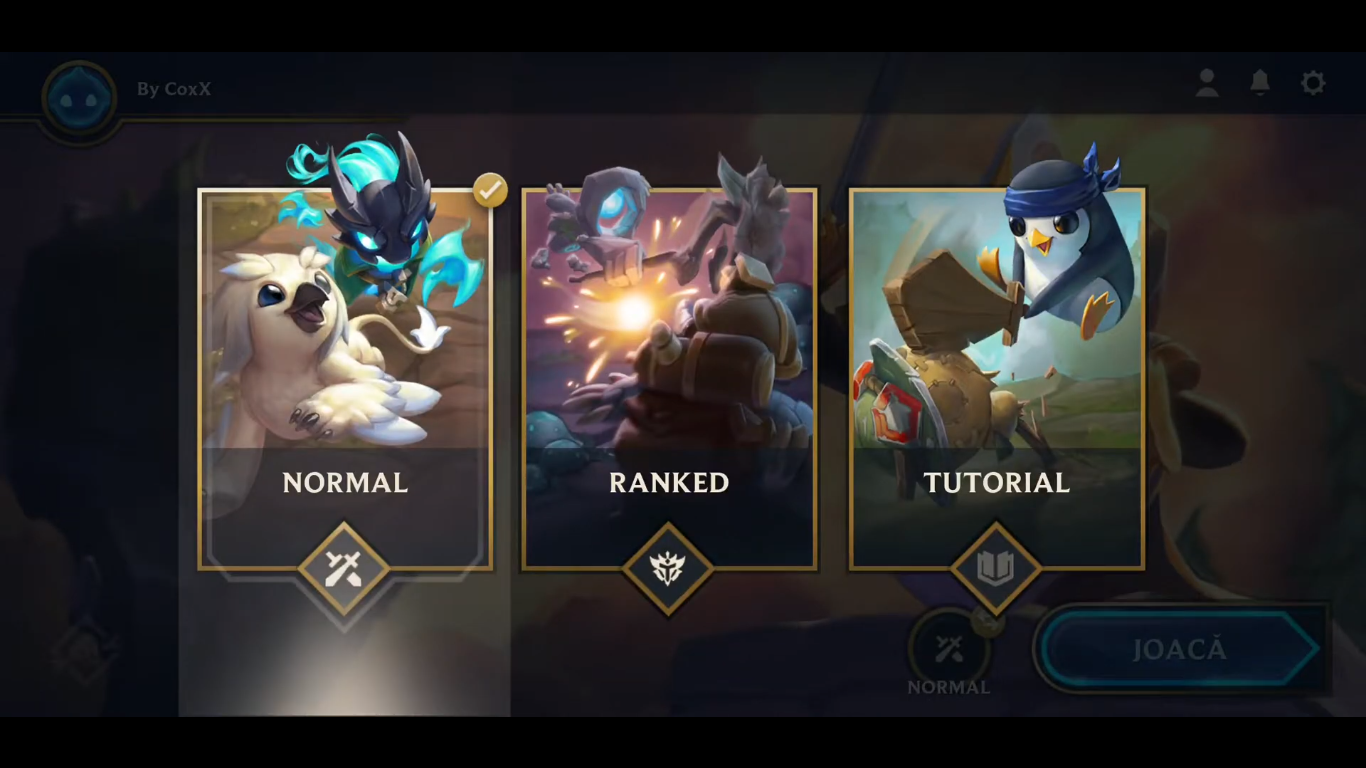
Android OS 7 and above
Greater than or equal to 1.5G RAM
Hardware / Chipset 64-bit
Currently, the Teamfight Tactics Mobile version only supports 64-bit mobile phone systems. It is not known if a 32-bit compatible version will be released in the future. If installed on a 32-bit phone, the installation file will be corrupted and the file analysis will fail. Therefore, Android gamers need to double check their phone configuration before installing the game.
Error 3: Failed to download files on iOS
With this error, gamers follow the instructions as in the article below. The correct way to change region / country and fill in the information is to be able to convert the app store to Australia and install the game as usual.
Note, configure the requirements of iOS for Teamfight Tactics Mobile from iPhone 6s and above. So if your phone is older than 6s, it definitely can’t access the game.
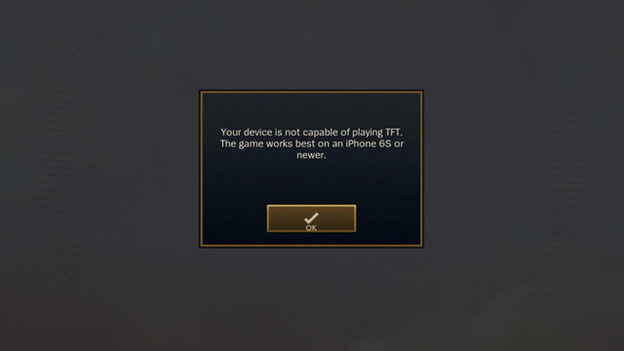
Error 4: Install the game but can’t enter the game

When entering the Teamfight Tactics Mobile, the system requires players to download the update package of 500mb, so make sure your phone line is stable (recommended download by Wifi). After downloading this update package, players can enter the game as usual.
Information From: Youtube






You must log in to post a comment.